最近项目开发当中要求实现导出功能,查看了很多人的博客但是感觉对于复杂的导出还是感觉好麻烦,代码量太大,为此,想了多种方法,最后找到了最简洁的一种方法,如下:
1.要实现的导出功能模板如下:
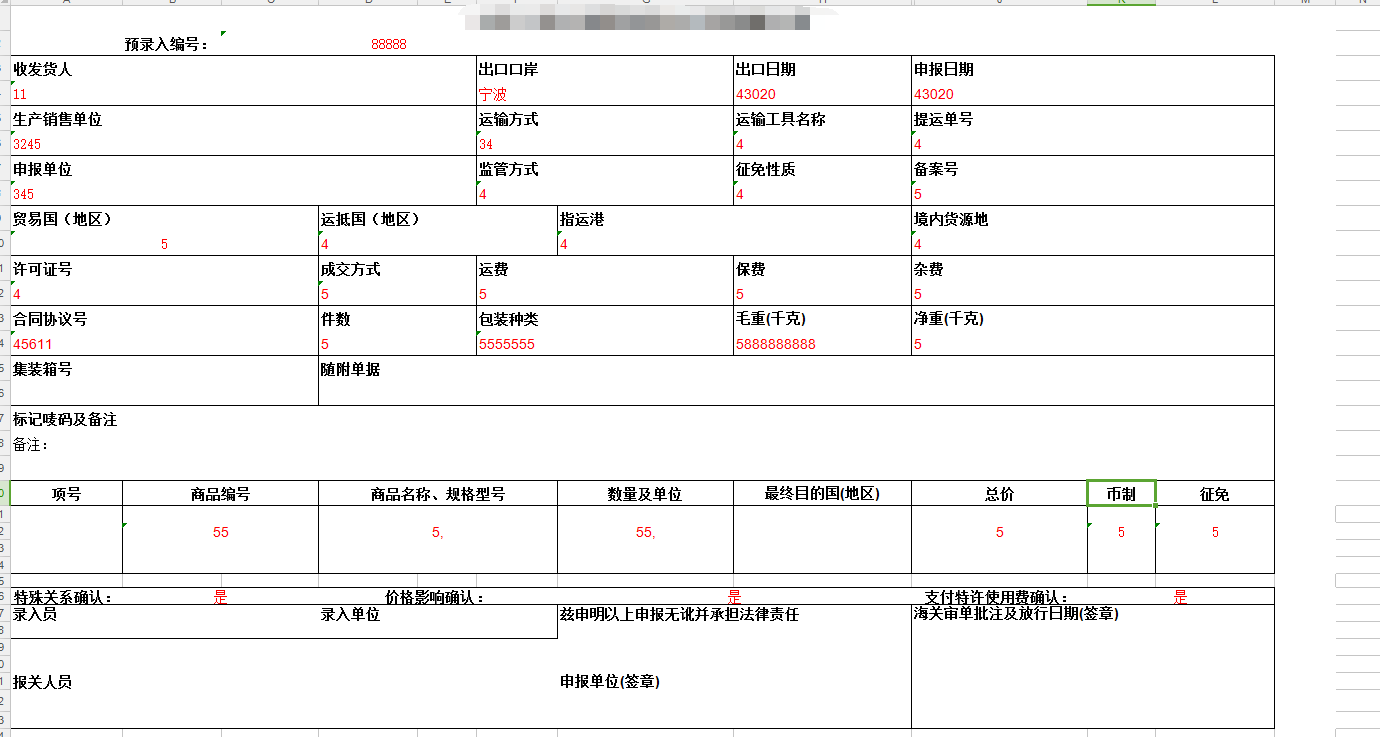
2.按常规解决方法做如下导出显然是不明智的,为此,Java中提供了一个jar包可以实现这种复杂的导出
3.导入jxls包
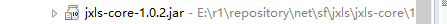
4.在Controller中代码如下:
(1)首先实现数据查询
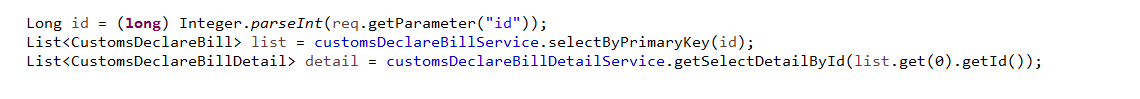
(2)获取项目中放入Excel模板的路径以及导出Excel的路径
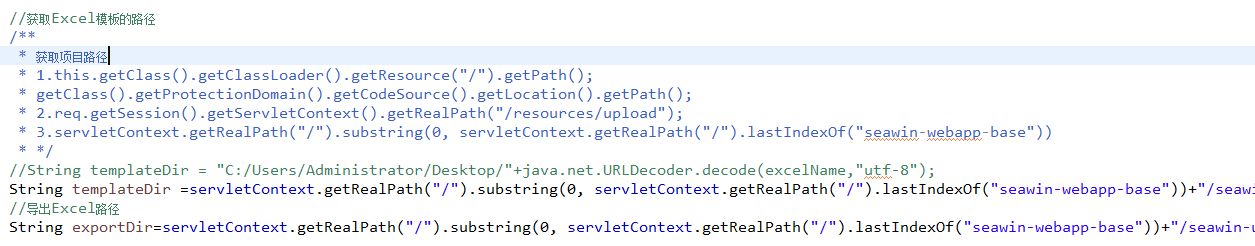
(3)将项目路径放入读取流,导出路径以及文件名放入输出流,然后用Map实现key-value的方式写入Excel,此处的list和Detail是查询出来的结果集,然后就是用我们导入的jar包功能啦,使用XLSTransformer,将结果集写入Excel,然后在获取导出的文件路径,在客户端实现下载导出的功能
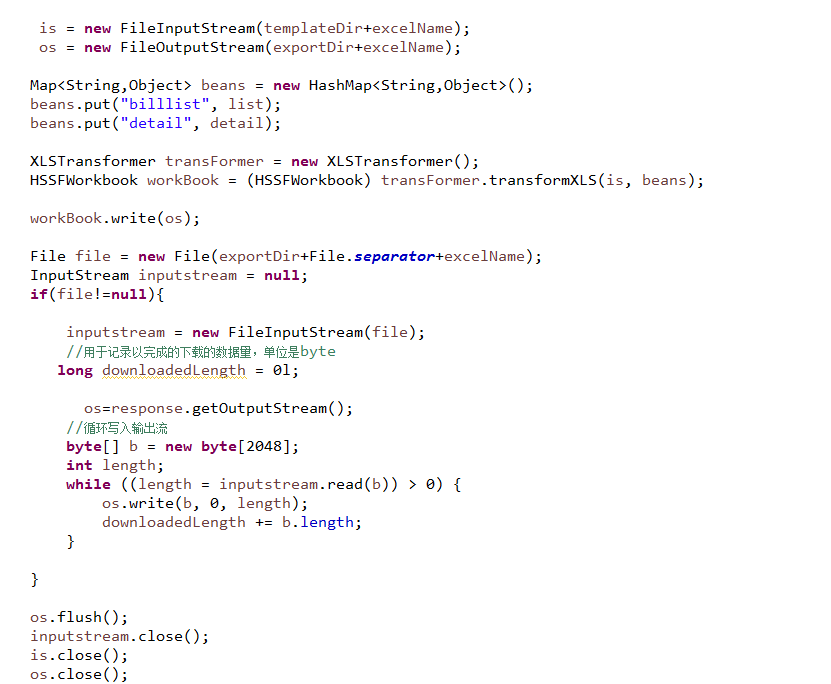
4.Excel模板如下,此处必须用${key.value}输出值的方式,否则无效

5.附上源代码:
@RequestMapping(value = "/export.do",produces="text/html;charset=utf-8")
@ResponseBody
public void export(HttpServletRequest req,HttpServletResponse response) throws Exception {
Long id = (long) Integer.parseInt(req.getParameter("id"));
List<CustomsDeclareBill> list = customsDeclareBillService.selectByPrimaryKey(id);
List<CustomsDeclareBillDetail> detail = customsDeclareBillDetailService.getSelectDetailById(list.get(0).getId());
if(list!=null && !list.isEmpty()||detail!=null&&!detail.isEmpty()){
InputStream is = null;
OutputStream os = null;
try {
//文件名
String excelName = "中华人民共和国海关进口货物报关单.xls";
excelName = java.net.URLDecoder.decode(excelName,"utf-8");
//获取Excel模板的路径
/**
* 获取项目路径
* 1.this.getClass().getClassLoader().getResource("/").getPath();
* getClass().getProtectionDomain().getCodeSource().getLocation().getPath();
* 2.req.getSession().getServletContext().getRealPath("/resources/upload");
* 3.servletContext.getRealPath("/").substring(0, servletContext.getRealPath("/").lastIndexOf("seawin-webapp-base"))
* */
//String templateDir = "C:/Users/Administrator/Desktop/"+java.net.URLDecoder.decode(excelName,"utf-8");
String templateDir =servletContext.getRealPath("/").substring(0, servletContext.getRealPath("/").lastIndexOf("seawin-webapp-base"))+"/seawin-pcweb/"+"/exceltemplates/" ;
//导出Excel路径
String exportDir=servletContext.getRealPath("/").substring(0, servletContext.getRealPath("/").lastIndexOf("seawin-webapp-base"))+"/seawin-uploadfile/";
//设置响应
response.setCharacterEncoding("utf-8");
response.setHeader("Content-Disposition", "attachment;filename=" + new String(excelName.getBytes(), "ISO-8859-1"));
response.setContentType("application/vnd.ms-excel;charset=utf-8");
is = new FileInputStream(templateDir+excelName);
os = new FileOutputStream(exportDir+excelName);
Map<String,Object> beans = new HashMap<String,Object>();
beans.put("billlist", list);
beans.put("detail", detail);
XLSTransformer transFormer = new XLSTransformer();
HSSFWorkbook workBook = (HSSFWorkbook) transFormer.transformXLS(is, beans);
workBook.write(os);
File file = new File(exportDir+File.separator+excelName);
InputStream inputstream = null;
if(file!=null){
inputstream = new FileInputStream(file);
//用于记录以完成的下载的数据量,单位是byte
long downloadedLength = 0l;
os=response.getOutputStream();
//循环写入输出流
byte[] b = new byte[2048];
int length;
while ((length = inputstream.read(b)) > 0) {
os.write(b, 0, length);
downloadedLength += b.length;
}
}
os.flush();
inputstream.close();
is.close();
os.close();
} catch (InvalidFormatException e) {
e.printStackTrace();
}catch (Exception e) {
e.printStackTrace();
}
}
}
好了,这样就可以实现导出功能了,再复杂的Excel导出使用此种方式都能够化繁为简,喜欢的小伙伴就将此文顶上去让更多人看到吧!
链接:http://blog.csdn.net/hu_shengyang/article/details/6736789,该链接写的很详细哦,并且可以实现往Excel中插入动态图片等等。



